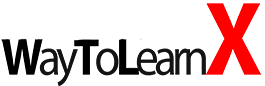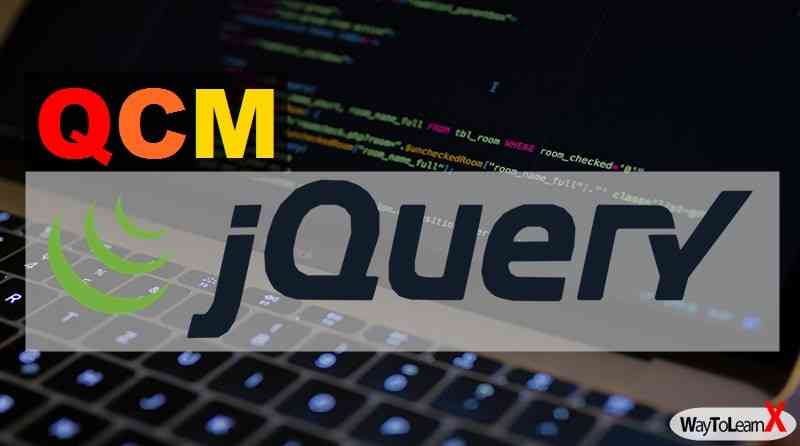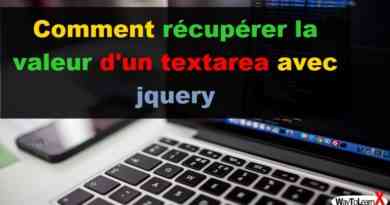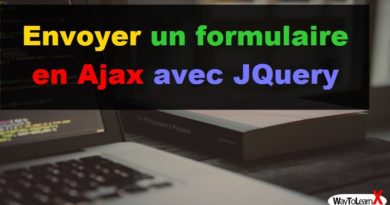Déclencher/arrêter une animation CSS via JQuery
Vous pouvez utiliser la méthode css() de jQuery en combinaison avec la propriété animation-play-state de CSS3 pour lire et arrêter les animations CSS au milieu d’un cycle.
Code HTML:
<!DOCTYPE html> <html> <head> <title>Déclencher/arrêter une animation CSS</title> <style> /* Mettez le code css ici. */ </style> <script src="https://code.jquery.com/jquery-1.12.4.min.js"></script> <script type="text/javascript"> // Mettez le code JQuery ici. </script> </head> <body> <div class="display-anim"></div> <button type="button" class="off">Arrêter une animation</button> <button type="button" class="on">Déclencher une animation</button> </body> </html>
Code JQuery:
$(document).ready(function() {
$(".on").click(function() {
$(".display-anim").css("animation-play-state", "running");
});
$(".off").click(function() {
$(".display-anim").css("animation-play-state", "paused");
});
});
Code CSS:
.display-anim {
height: 250px;
margin: 12px 0;
background: url("https://1.bp.blogspot.com/-SEBMg2X0IqM/XRyfgTMBBkI/AAAAAAAAFEE/_xBgKj-gxtY1MybpCBCmDIUL-_Jtjl6FQCLcBGAs/s320/car.png") no-repeat left center #57A6F6;
-webkit-animation: test 4s infinite;
animation: test 4s infinite;
}
@-webkit-keyframes test {
50% {
background-position: right center;
}
}
@keyframes test {
50% {
background-position: right center;
}
}
| Résultat |
|---|
|
|