Comment détecter un appareil mobile avec JavaScript
Dans ce tutoriel nous allons découvrir différents méthodes pour détecter un appareil mobile avec JavaScript. Il est parfois nécessaire de savoir si notre page web ou notre site web s’exécute sur un navigateur web d’un appareil mobile. Pour une vérification, vous pouvez utiliser l’un des méthodes suivantes. Les deux renvoient « true » si la page est ouvert dans un appareil mobile sinon renvoient « false. »
Méthode 1:
function mobilecheck() {
return (typeof window.orientation !== "undefined")
|| (navigator.userAgent.indexOf('IEMobile') !== -1
);
};
Méthode 2:
function isMobileDevice() {
if( navigator.userAgent.match(/iPhone/i)
|| navigator.userAgent.match(/webOS/i)
|| navigator.userAgent.match(/Android/i)
|| navigator.userAgent.match(/iPad/i)
|| navigator.userAgent.match(/iPod/i)
|| navigator.userAgent.match(/BlackBerry/i)
|| navigator.userAgent.match(/Windows Phone/i)
){
return true;
}
else {
return false;
}
}
source : StackOverFlow
 QCM Javascript – Partie 1QCM sur Javascript avec des réponses pour la préparation des tests techniques, des tests en ligne, aux examens et aux certifications. Ces questions et réponses…Lire plus
QCM Javascript – Partie 1QCM sur Javascript avec des réponses pour la préparation des tests techniques, des tests en ligne, aux examens et aux certifications. Ces questions et réponses…Lire plus
- Qu’est-ce que la POO ?
- Les fonctions fléchées en Javascript
- Différence entre Node.js et AngularJS
- Différence entre == et === en JavaScript
- Apprendre JSON
- Bouton Javascript pour faire revenir à la page précédente
- Comment détecter un appareil mobile avec JavaScript
- Fermer l’onglet actuel dans une fenêtre avec Javascript
- Forcer la saisie en majuscule dans une input avec JavaScript
- Afficher un message de confirmation avant suppression en JavaScript
- Comment détecter la fermeture du navigateur en JavaScript
- Comment récupérer le hash à la fin d’une URL avec JavaScript
- Comment récupérer le nom, taille et type d’un fichier en JavaScript
- Exécuter javascript en ligne de commande
- Afficher un message d’erreur à coté d’un input en Javascript
- Formulaire de contact avec HTML, CSS et Javascript
- Écrivez votre premier script Hello, World! en JavaScript
- Comment récupérer les paramètres d’URL en JavaScript
- Calculer le PGCD de deux nombres en Javascript
- Comment calculer la racine carrée d’un nombre en Javascript
- Convertir décimal en binaire, octal ou hexadécimal en Javascript
- Anagramme en javascript
- Comment fusionner des objets en javascript
- Suite de Fibonacci en Javascript
- Comment rafraîchir/actualiser une page en Javascript
- Créer un tableau associatif en Javascript
- Format monétaire d’un nombre en Javascript
- Comment désactiver le clic droit en JavaScript
- Comment ouvrir un lien dans un nouvel onglet en Javascript
- Comment parcourir un objet en Javascript
- Comment inverser une chaîne de caractères en Javascript
- Chiffrement de césar en Javascript
- Générer une ID unique en Javascript
- Méthodes setInterval() et setTimeout() en Javascript
- Arrondir à 2 chiffres après la virgule en Javascript
- Supprimer un élément d’un tableau en Javascript
- Tri par Fusion en Javascript
- Tri par sélection en Javascript
- Tri par insertion en Javascript
- Tri à bulle en Javascript
- Mélanger un tableau en Javascript
- Comment vérifier si l’objet est un tableau(array) en Javascript
- Convertir int en string en Javascript
- Récupéré tout les éléments unique dans un tableau en Javascript
- Comment copier un tableau en Javascript
- Comment générer un nombre aléatoire en Javascript
- Framework Javascript les plus utilisés
- Liste des fonctions Javascript
- Afficher une variable Javascript dans une page HTML
- Afficher une DIV pendant X secondes en Javascript
- Afficher/Masquer plusieurs DIV en Javascript
- Comment changer le contenu d’un DIV en JavaScript
- Récupérer le texte d’une balise HTML en Javascript
- Afficher du texte dans une div avec Javascript
- Calculer l’age à partir d’une date de naissance en Javascript
- Comment comparer deux dates en Javascript
- Calculer la différence entre deux dates en Javascript
- Imprimer un fichier PDF en Javascript
- Validation du mot de passe en Javascript
- Vérifier si un champ est un nombre en Javascript
- Vérifier si un champ est vide en JavaScript
- Vérifier la validité d’un email avec Javascript
- Supprimer le dernier caractère d’une chaîne en Javascript
- Récupérer le dernier caractère d’une chaîne en Javascript
- Redirection automatique en JavaScript
- Horloge digital en Javascript
- Comment afficher la date et l’heure actuelles en Javascript
- Somme de deux nombres en Javascript
- Calculer la factorielle d’un nombre en Javascript
- Fonction pour vérifier si un nombre est premier en Javascript
- Inverser les chiffres d’un nombre en Javascript
- Vérifier l’âge d’une personne en Javascript
- Convertir une chaîne de caractère en minuscule en Javascript
- Convertir une chaîne de caractère en majuscule en Javascript
- Vérifier si un nombre est un palindrome en JavaScript
- Nombre pair ou impair en Javascript
- Nombre d’Armstrong en Javascript
- Différence entre PHP et Javascript
- Comment passer une variable de JavaScript à PHP
- Comment réinitialiser un formulaire avec JavaScript
- Comment détecter l’événement de redimensionnement d’une fenêtre en JavaScript
- Appeler deux fonction sur le même événement onClick en JavaScript
- Ajuster la hauteur d’iFrame en fonction de son contenu en JavaScript
- Comment récupérer la valeur d’un input texte en Javascript
- Comment ajouter un élément au début d’un tableau en JavaScript
- Comment convertir un objet JavaScript en JSON
- Comment générer un timestamp en JavaScript
- Comment ajouter des valeurs à un tableau en JavaScript
- Comment parser JSON en JavaScript
- Comment détecter la résolution de l’écran en JavaScript
- Comment inclure un fichier JavaScript dans un autre fichier JavaScript
- Comment récupérer l’url de la page courante avec JavaScript
- Comment retourner plusieurs valeurs avec une fonction en JavaScript
- Comment trier un tableau de nombres avec Javascript
- Comment vérifier si une chaîne est vide en JavaScript
- Convertir une liste de mots séparés par virgule en un tableau en JavaScript
- Comment changer la classe d’un élément HTML avec JavaScript
- Différence entre encodeURIComponent() et encodeURI() en JavaScript
- Comment décoder une URL en JavaScript
- Comment encoder une URL en JavaScript
- Comment créer des chaînes multilignes en JavaScript
- Comment changer la couleur du background avec JavaScript
- Comment vérifier si une variable existe ou définie en JavaScript
- Comment vérifier si une variable est undefined ou null en JavaScript
- Comment détecter un clic dans iframe en JavaScript
- Déclencher/arrêter une animation CSS via Javascript
- Comment agrandir ou diminuer une image en JavaScript
- Comment modifier la taille d’une image en JavaScript
- Comment récupérer la taille de l’image actuelle avec Javascript
- Comment concaténer deux tableaux de chaînes de caractères en JavaScript
- Comment définir une fonction en JavaScript ?
- Commentaires en JavaScript
- Supprimer un élément d’un tableau en JavaScript
- Comment supprimer les doublons d’un tableau – JavaScript
- Comment vérifier si une valeur existe dans un tableau en JavaScript
- Comment parcourir un tableau en JavaScript
- Découper une chaîne de caractères en JavaScript
- Les principales nouveautés de JavaScript ES6
- Comment vérifier si une chaîne contient une sous-chaîne en JavaScript
- Comment remplacer un caractère dans une chaîne de caractères en JavaScript
- Comment remplacer plusieurs espaces par un seul espace en JavaScript
- Comment remplacer toutes les occurrences d’une chaîne de caractères en JavaScript?
- Fonctions Callback en JavaScript
- Itérateurs en JavaScript
- Programmation fonctionnelle en javascript – map, filter et reduce
- Qu’est-ce que la programmation réactive en Javascript ?
- Qu’est-ce qu’une fermeture en JavaScript ?
- Fonctions pures en JavaScript
- Comment créer un tableau 2D en JavaScript ?
- Inverser un tableau en JavaScript
- Comment trier un tableau en JavaScript
- 10 Bonnes pratiques de codage en Javascript
- Frameworks de tests unitaires en javascript
- Héritage en JavaScript
- Programmation orientée objet en JavaScript
- Comment utiliser DOM et les événements en JavaScript
- 10 méthodes de gestion des tableaux dans JavaScript à connaître
- Les tableaux – JavaScript
- Les variables – JavaScript
- Boîtes de dialogue alert(), confirm() et prompt() – JavaScript
- Balise script – JavaScript
- Différence entre Undefined et Null en Javascript
- Différence entre JSON et XML
- Différence entre Websockets et Ajax
- Différence entre JavaScript et VBScript
- Différence entre AJAX et JSON
- Différence entre JQuery et JQuery UI
- Différence entre Bootstrap et Angular
- Différence entre let et var en JavaScript
- Différence entre JavaScript et TypeScript
- Différence entre JavaScript et jQuery
- Différence entre AngularJS, Angular 2, Angular 4 et Angular 5
- Différence entre Angular, React, Ember, Backbone et Node.js
- Différence entre Angular et React
- Différence entre React.js et React Native
- Différence entre HTML, CSS et JavaScript
- Différence entre Javascript et Python
- Différence entre java et javascript
- Comment fonctionne Javascript et comment créer une calculatrice simple avec
QCMs qui pourraient vous intéresser :
- Questions techniques sur MYSQL
- QCM MySQL Corrigé – Optimisation de requêtes
- QCM Base de données avec correction
- QCM sur PHP
- QCM Symfony
- QCM AngularJS
- QCM React
- QCM HTML / CSS
- QCM Java – Programmation Orientée Objet
- QCM Python
- QCM Cloud Computing
- QCM Framework Spring
- QCM Javascript
- QCM jQuery
- QCM Oracle
- QCM sur GIT – Gestionnaire de version
- QCM Linux – Gestion de processus
- QCM Réseau
- QCM Architecture des ordinateurs
- QCM Securité informatique
- QCM En Informatique Générale
- QCM en C
- QCM en C#
- QCM sur l'algorithmique
- QCM Word
- QCM Excel
- QCM PowerPoint
- QCM Access
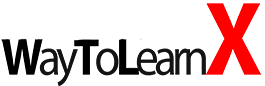

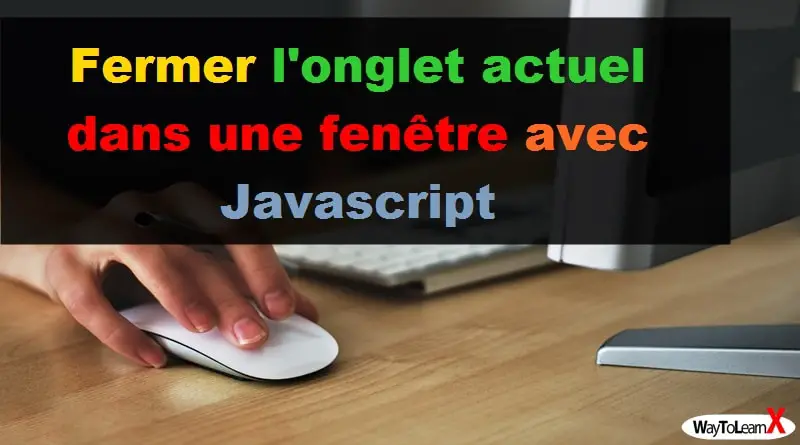

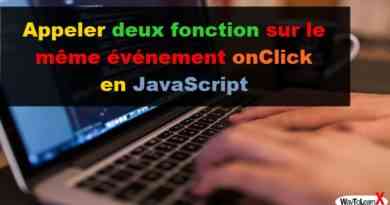

Bonjour, pas besoin de else dans le deuuxième code.
Si tu vas par la pas besoin de return true non plus…